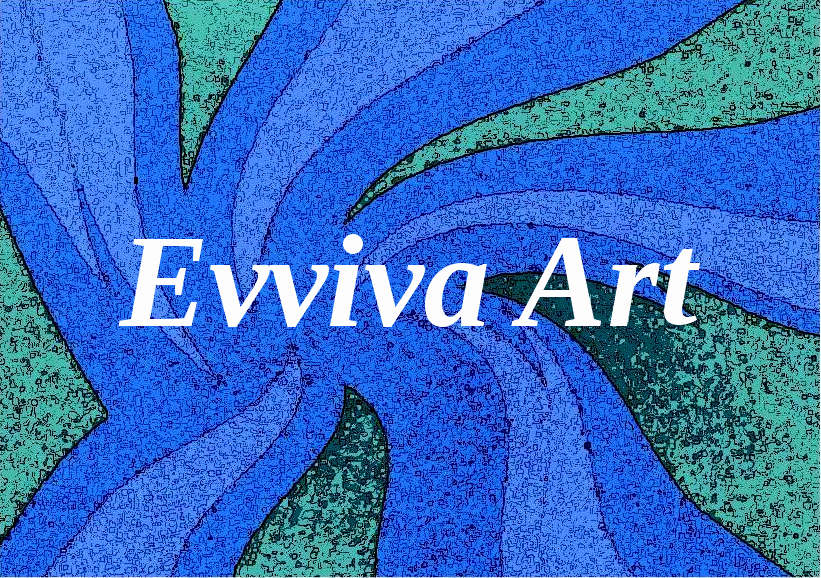
Leslie Wyatt
Photography
The renaissance in film photography is clearly gathering pace with a
new colour film called Phoenix launched by Harman Technology in Mobberley,
Cheshire UK. They are the manufacturers of the classic black and white
films sold under the Ilford label. The history of Harman Technology and
its association with the Ilford name is covered extensively elsewhere and
so I will assume prior knowledge. Phoenix is a completely new colour emulsion
designed and manufactured in house. Referred to as an 'experimental' film, it
is currently available in 35mm format only.
My initial surprise when I
looked at the datasheet was the striking peaks in the spectral sensitivity
to red and green light both emphasising a narrow band of frequencies. Most
colour negative film emulsions like Kodak Gold, Kodak Ektar, Kodak Portra
exhibit much wider and level responses to all three colours. This is clearly
what Harman refer to in their datasheet as an 'atypical' colour response.
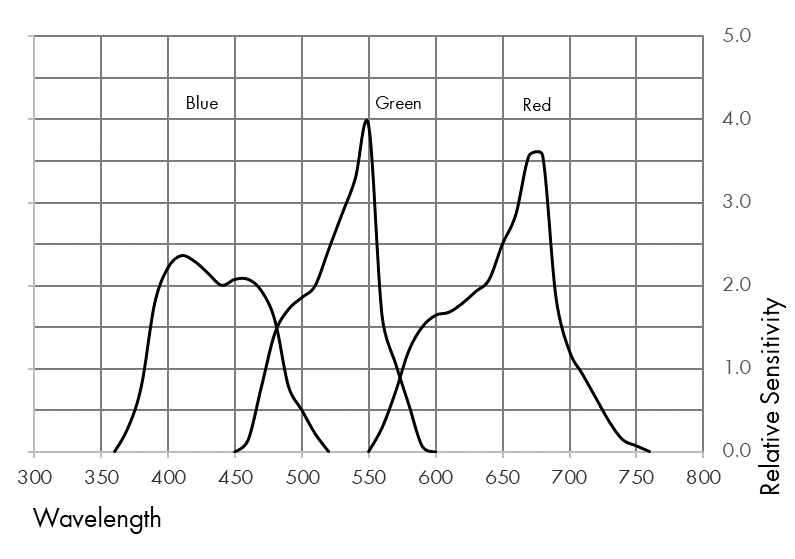
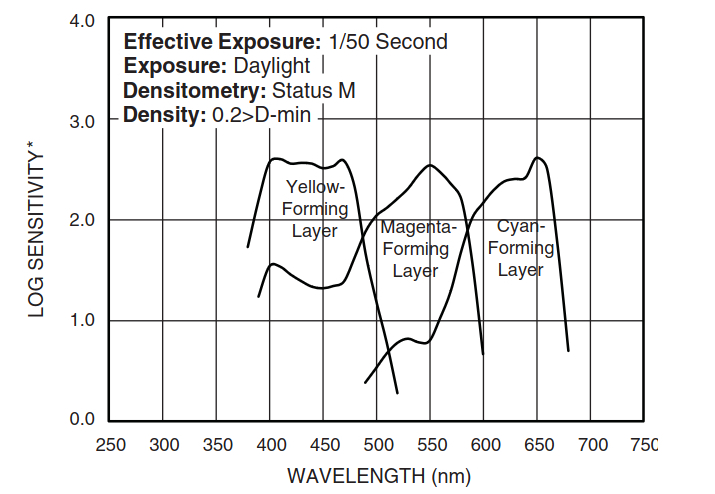
The film appears to have mixed reviews online which seem to be divided between those
eagerly embracing films with unpredictable results and those after a more conventional
performance. So, what to do with this? Although colour imbalances can be corrected in
image processing software my initial reaction was to use a blue filter ( 80A, B or C )
to protect the blue part of the spectrum whilst attenuating the red and green.
Colour conversion filters are designed to change the colour temperature of the light
entering the camera. Warming filters like 81A will add an orange hue to counteract
ambient light that is cooler than that the 5500ºK expected by daylight balanced film.
The 80A, B and C series of filters are designed to have the opposite effect and increase
the colour temperature of studio lighting at 3200 - 3800ºK to daylight conditions of
5500ºK by adding blue to the ambient light. They pass a higher proportion of blue light
( 400-500nm ) than green ( 500-600nm ) or red ( 600-700nm ) as shown in the spectral
transmittance charts below.
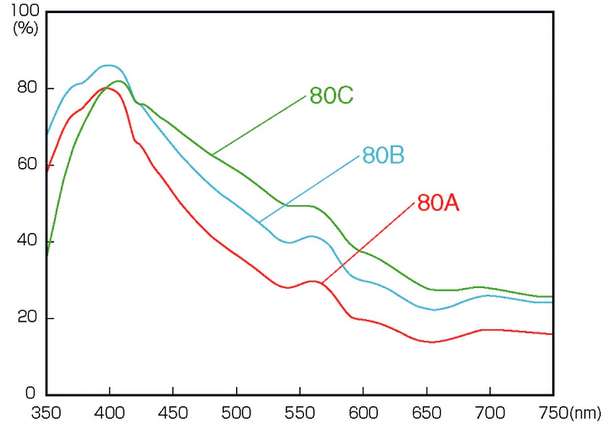
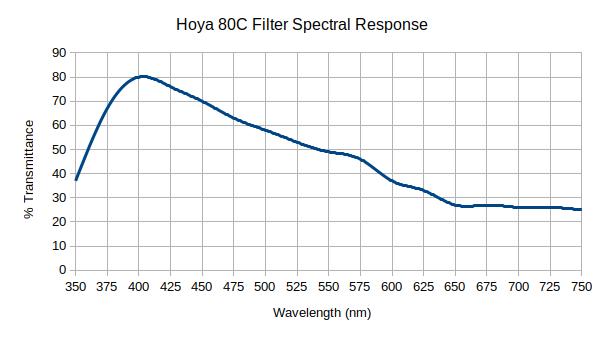
So they can also be used as selective filters to limit the sensitivity of film to
certain wavelengths in ambient light which is what I am doing in this case. If I take
the 80C filter which has the highest transmittance across the spectrum you can see how
it will modify the apparent sensitivity of the Phoenix emulsion by limiting the amount
of green and red light allowed on to the film.
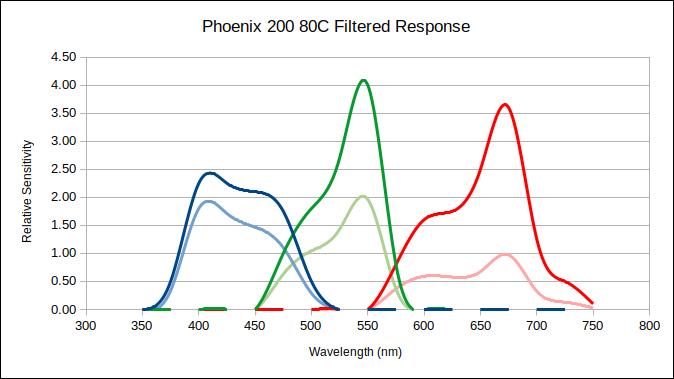
So what does all this mean in practice? Well, I took a number of duplicated shots in the built environment, one with a filter and one without but I decided that a more severe test of the colour response was to set a group of red, green, yellow and orange peppers on a sky blue cloth. I used all three blue filters ( 80A, B and C ) in turn but I think the 80C has a less severe cutoff and better preserves the relationships between blue, green and red parts of the spectrum. In fact, what I end up with is not a million miles away from the Fujichrome Provia 400X relative sensitivity. See chart below.
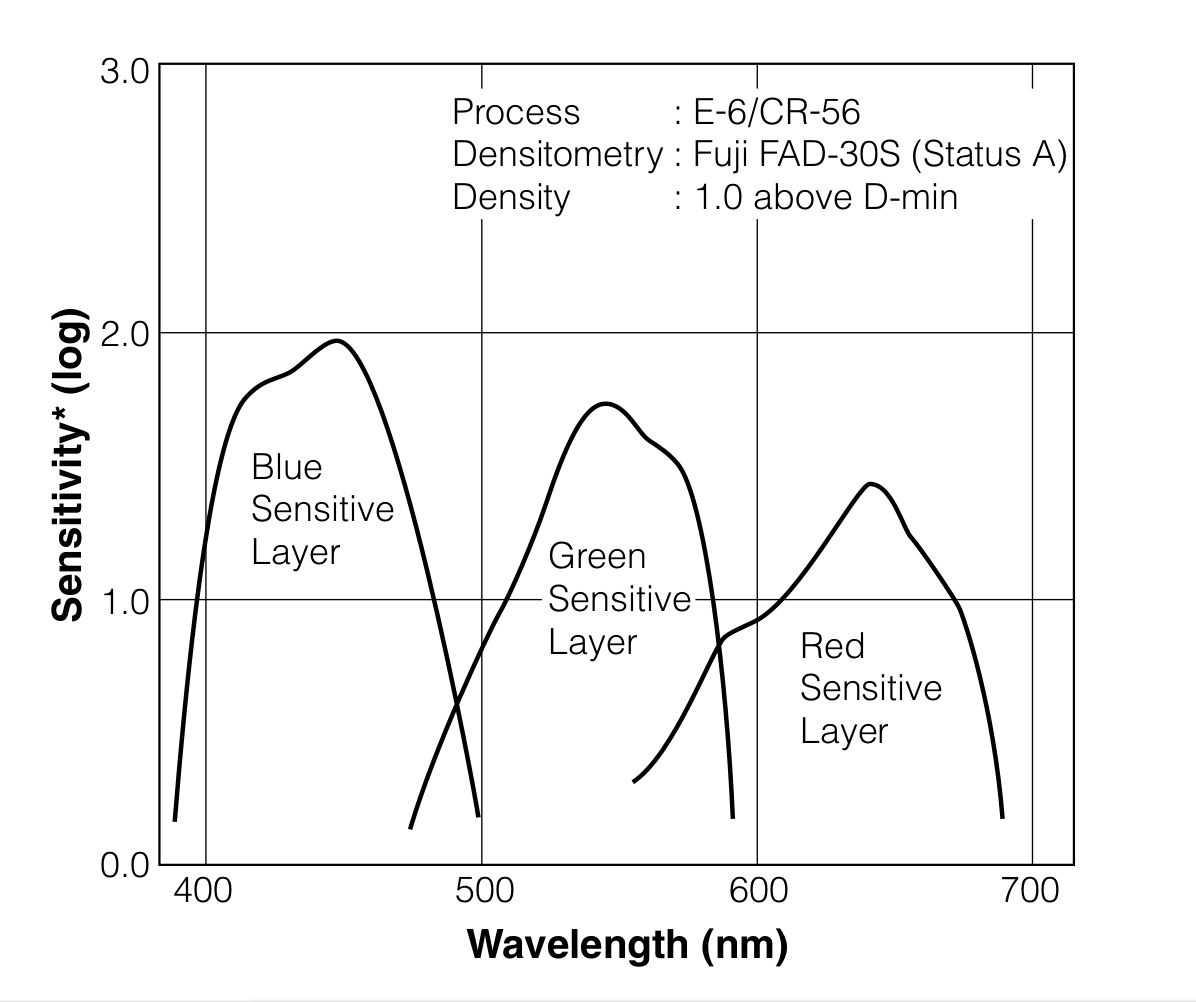
OK, so what do the images look like? Shooting Phoenix 200 without a filter and at box speed severely limits the rendition of blues making them a bit muddy. This can be seen in both the peppers image and the image of the clock tower. But Phoenix 200 does render the colour balance of the peppers quite well apart from the rather dubious distinction between red and orange. Add a filter and shoot at an ISO of 100 the blue cloth is almost perfect ( you will have to take my word for that! ) but the yellow pepper certainly gets a bit of a blue tinge. The image of the Maker with Rame Institute building even begins to look like a Fujichrome emulsion and this was with an 80B blue filter. All scans have quite a grainy appearance and looked better when the saturation was increased a little.




I use a linux computer and use an Epson V750 Pro scanner with a fluid mount
accessory driven by Viewscan. The lack of a coloured mask on the Phoenix 200 film greatly
assists scanning using a fluid mount platten as it doesn't induce the flare at the sprocket
holes seen with conventional colour negative film. ( See Blog on Wet Scanning ). However,
scanning with Viewscan is a bit of a black art. Normally I don't let Viewscan do anything
other than scan the negative. But I have to choose a film vendor and type and those listed
are archaic at best and not particularly useful. Choosing a GENERIC COLOR NEGATIVE does not
work well with Phoenix 200 giving too dark a result. The best result came from selecting
KODAK GOLD as a source negative! I have yet to find out what effects, if any, are behind
these film types. I have even found that choosing GENERIC COLOR NEGATIVE does improve some
black and white scans!
This was only my first roll of Phoenix 200 and so with the next film
I shall use an 80C filter throughout and shoot at an ISO of 100. This should determine whether
this analysis produces consistent results.